ShadowLink Command
** This is the original gamejam version, for historic interest only (December 2024); recommend you try the in-development 2025 version instead, which is constantly updated **
Going forwards all updates will be published to: https://tmachine.itch.io/shadowlink-2025 instead
You hack remote servers (in-game, simulated!) using a telnet client, and gradually unlock more powerful GUI tools and secrets (passwords, user-accounts, NPC's private info), discover more servers and uncover a wider story around who's controlling the flow of power and money.
Walkthrough video:
Features
- [gamejam++, added post-jam]: step-by-step tutorial
- 1 x intro mission, 2 x interactive chat missions, and open-ended final mission
- (after the intro/chat missions): scan servers using your new GUI and try to hack as many as you can
- 5 x different unlockable GUI tools
- > 50 x simulated servers to hack
- Explore filesystems
- Change passwords, overwrite files
- 4 x background music tracks composed for the game
Secrets / unlocks
- Check the ugly 'support' app and read carefully. Or win the game (to see the cheatcodes)
If all else fails ... visit the Discord:
---
Gamejam++ patch after submission:
- Adds an in-game 'OS installer' that guides you through the core gameplay elements
- Adds an in-game 'hackers manual' (find it in your Documents folder) with step-by-step instructions on finding servers, hacking them, what to do when you've hacked a server, etc.
Emergency patch after submission:
- December 31st: fixed small layout bugs that affected small screens, some browsers, etc. Fixed 'gameover' message not appearing for some players.
- Itch.io 'fullscreen' widget was blocking one of the clickable buttons - shifted the buttons out of the way
- The in-game music was included in the bundle, but wasn't playing - you just got silence for most of the game - so fixed the 1-line mistake
- Added two pieces of text to the background to help debugging in case anyone else has problems with playing it (version-number in bottom right, and track-name in bottom left)
- Made the initial hints from 'Mom' at start of game more explicit to get you started
| Status | In development |
| Platforms | HTML5 |
| Author | tmachine |
| Genre | Role Playing, Educational, Simulation |
| Tags | AI Generated, artificial-intelligence, Cyberpunk, Experimental, Futuristic, Hacking, Turn-based, User Interface (UI) |
Development log
- Updates: coming soon, see the post-gamejam linkFeb 03, 2025
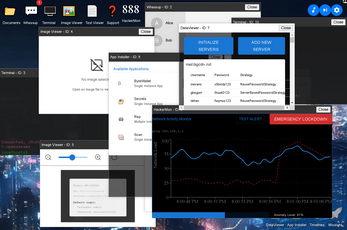
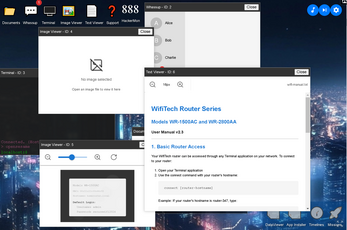
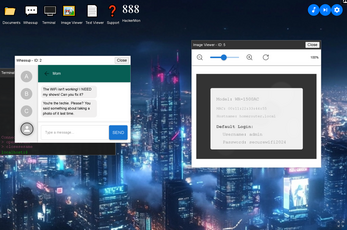
Comments
Log in with itch.io to leave a comment.
Final update: changed the loading screen to have a link to the followup game (where I'm adding all the features and content I didn't have time for during the gamejam): https://tmachine.itch.io/shadowlink-2025
Work in-progress: new build now uses ChatGPT to power the NPC characters - so they'll respond to any/everything you say, and it can be a bit easier getting info out of them (you don't have to use the magic keywords any more). I'm gradually converting the existing missions so that they work with the new AI-powered NPCs. Aiming for a new release in jan 2025.
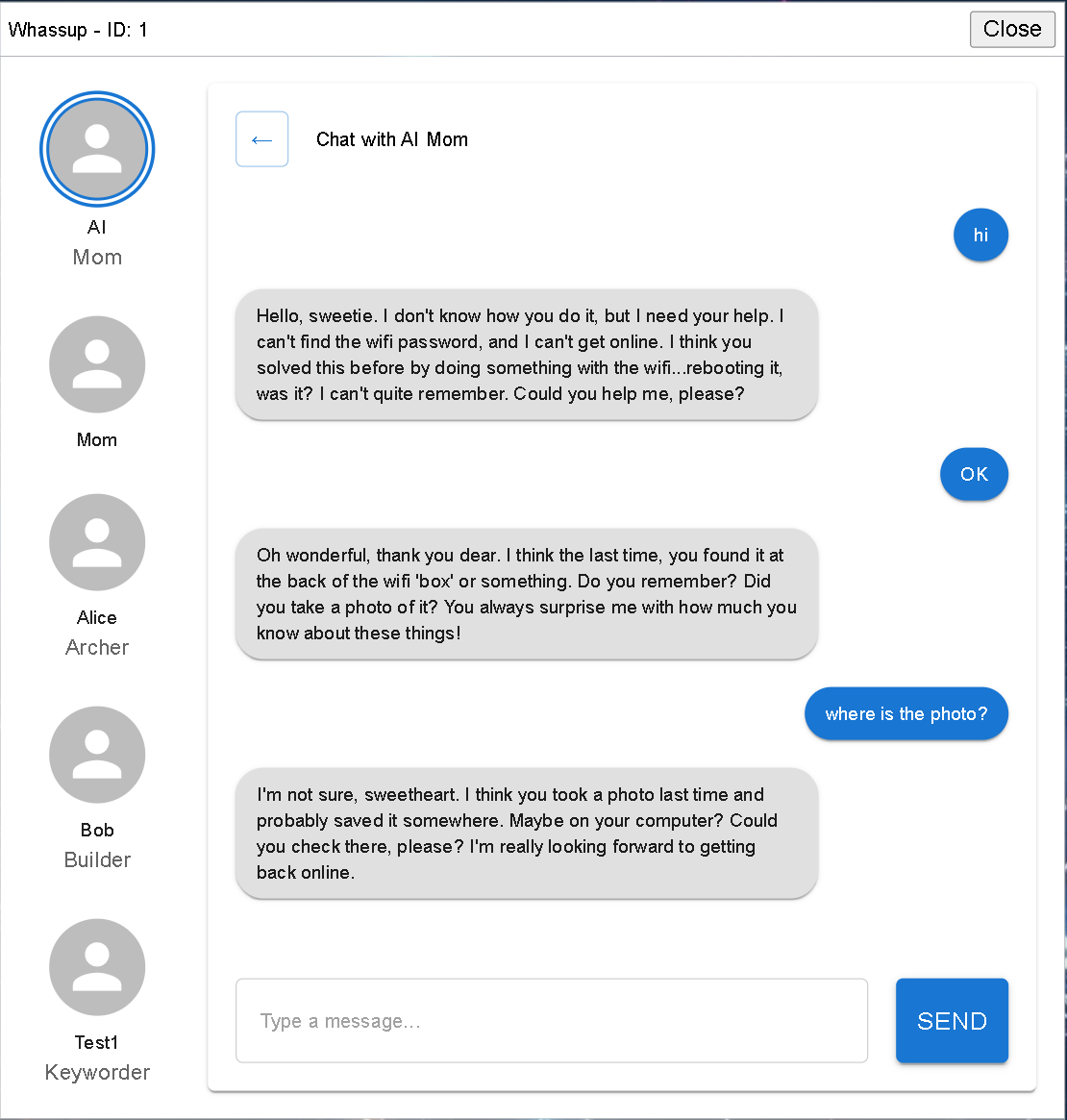
In case you're stuck getting started:
Other tips: